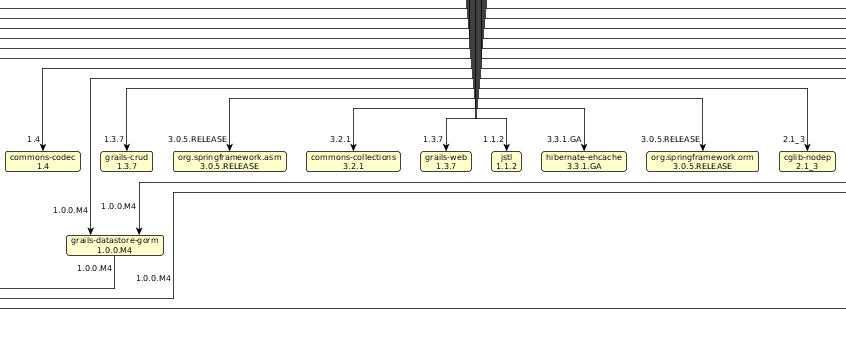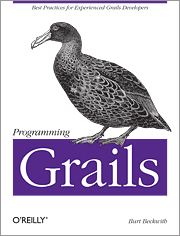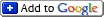Viewing Dependencies in Grails
Saturday, March 05th, 2011Update: This work with Griffon too (via @aalmiray
too (via @aalmiray )
)
Grails uses Ivy
uses Ivy for dependency management, and when things seem weird you can use the dependency-report
for dependency management, and when things seem weird you can use the dependency-report command to generate some information to help figure things out.
command to generate some information to help figure things out.
By default it generates reports in target/dependency-report and it creates one report for each of the configurations (build, compile, provided, runtime, and test). It’s simple to do – just run
and open any of the generated html files in a browser. Click the tabs to navigate to the others:
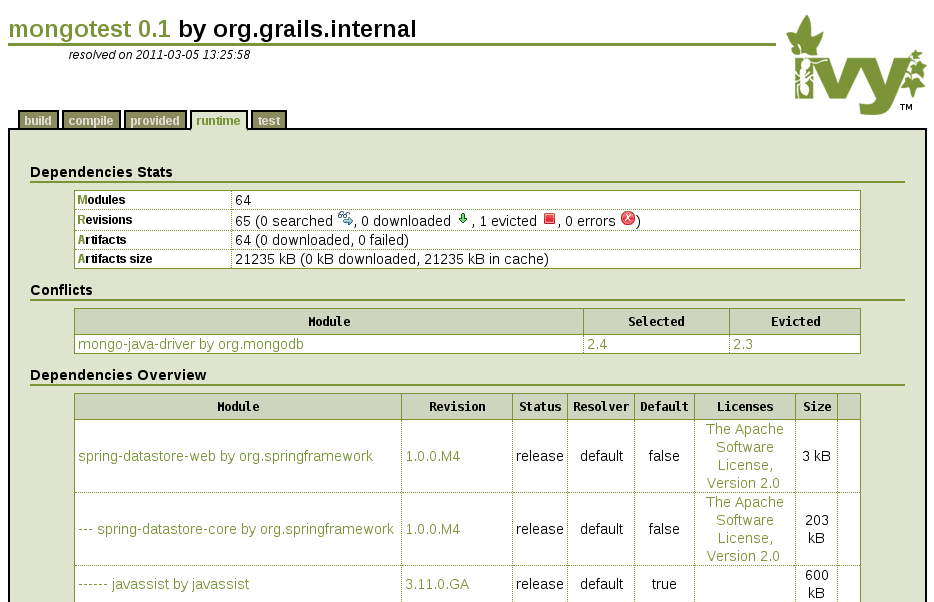
There are other files generated though, and I’d always ignored them since usually the html reports have everything I need. For each html report there’s a corresponding .graphml file and today I was curious what the graphs looked like.
file and today I was curious what the graphs looked like.
It looks like yEd Graph Editor is a popular viewer. It’s free and can either be downloaded or run from their web site using Web Start.
is a popular viewer. It’s free and can either be downloaded or run from their web site using Web Start.
Unfortunately the initial view is completely useless:
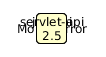
But there are instructions in the Ivy docs for changing the graph layout. After making the changes you get a large graph:
for changing the graph layout. After making the changes you get a large graph:
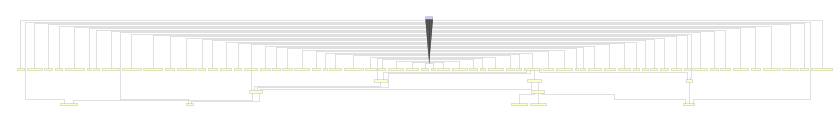
and you can zoom in and out to view the details: