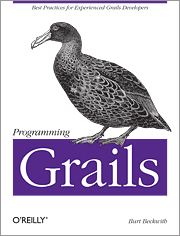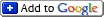Grails Database Reverse Engineering Plugin
Tuesday, November 09th, 2010Support for database migrations and reverse engineering are two related features that we’ve scheduled for Grails 1.4/2.0 (see the roadmap wiki page
1.4/2.0 (see the roadmap wiki page for the others). The migration support will be based on Liquibase
for the others). The migration support will be based on Liquibase and there’s already a plugin for that
and there’s already a plugin for that so I started looking at reverse engineering first.
so I started looking at reverse engineering first.
Work progressed faster than I expected (thanks to the features of the Hibernate Tools library and all of the time I spent digging into its internals for the App Info
library and all of the time I spent digging into its internals for the App Info plugin) and it didn’t depend on any new features in 1.4 (not yet anyway) so I released the plugin
plugin) and it didn’t depend on any new features in 1.4 (not yet anyway) so I released the plugin yesterday so users can started using it now. Install it the usual way:
yesterday so users can started using it now. Install it the usual way:
and refer to the documentation for configuration options.
for configuration options.
I tested this with MySQL and Oracle, and other databases that Hibernate supports should work too. There’s a tutorial in the documentation that uses MySQL, and you can use the Chinook database to test with Oracle. I used these settings (in
to test with Oracle. I used these settings (in grails-app/conf/Config.groovy) for the Chinook database:
grails.plugin.reveng.packageName = 'com.codeplex.chinookdatabase' grails.plugin.reveng.defaultSchema = 'CHINOOK' grails.plugin.reveng.manyToManyBelongsTos = [PLAYLISTTRACK: 'PLAYLIST']
and these datasource settings (in grails-app/conf/DataSource.groovy)
dataSource {
url = 'jdbc:oracle:thin:@localhost:1521:orcl'
driverClassName = 'oracle.jdbc.driver.OracleDriver'
username = 'chinook'
password = 'p4ssw0rd'
dialect = org.hibernate.dialect.Oracle10gDialect
}
Try it out and report any issues on the Grails user mailing list or in JIRA
or in JIRA .
.
One related thing I wanted to point out is that the work to replace HSQLDB with H2
 is mostly complete (JIRA issue here
is mostly complete (JIRA issue here ). I’m a big fan of H2 and one of its coolest features is its embedded web-based console
). I’m a big fan of H2 and one of its coolest features is its embedded web-based console (which works with any database that has a JDBC driver). This is now enabled by default in the development environment and can be enabled in other environments. Accessing data in your development database will be very convenient in 1.4 – just open
(which works with any database that has a JDBC driver). This is now enabled by default in the development environment and can be enabled in other environments. Accessing data in your development database will be very convenient in 1.4 – just open http://localhost:8080/appname/dbconsole in a browser (JIRA issue here ).
).