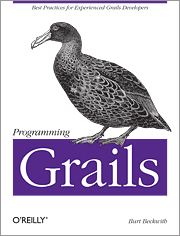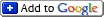An Alternative Approach for Grails Integration Tests
Tuesday, December 30th, 2008I like the approach that Grails takes for integration (and unit) testing; it’s similar to the testing strategy that I’ve used in non-Grails apps. Using HSQLDB to create an in-memory test database significantly reduces the time required to run database tests, and Hibernate’s database independence means you don’t need to pollute application code to make it testable.
to create an in-memory test database significantly reduces the time required to run database tests, and Hibernate’s database independence means you don’t need to pollute application code to make it testable.
Thomas Mueller originally wrote Hypersonic SQL but he ended up discontinuing it, and then other developers picked up where he left off, creating HSQLDB. For the past few years Mueller has been developing H2 from scratch and it has benefited from hindsight and lessons learned from Hypersonic and HSQLDB. According to the HSQLDB website there are some cool new features coming in 1.9 and 2.0, but H2 is already significantly more advanced. So I’ve chosen to use H2 here, but it would be pretty much the same with HSQLDB – just change the configuration properties.
from scratch and it has benefited from hindsight and lessons learned from Hypersonic and HSQLDB. According to the HSQLDB website there are some cool new features coming in 1.9 and 2.0, but H2 is already significantly more advanced. So I’ve chosen to use H2 here, but it would be pretty much the same with HSQLDB – just change the configuration properties.
There are many options for database testing; the approach Grails takes is to start a transaction for each test and roll it back afterwards. The approach I’d previously used was to rebuild the database between tests. Since the database is in-memory this is very fast and allows what I think is a more natural coding style. Since each test starts with a guaranteed clean database, there’s no need for a single wrapper transaction – I run everything in autocommit mode, similar to the way application code works in the app. If transactional behavior is required, just group multiple statements in a transaction – Grails makes it simple with withTransaction blocks and with transactional Services.
The key to this approach is a base test class that extends GroovyTestCase and which all Domain class test classes (or any test that accesses the database) extend:
import groovy.sql.Sql
import org.apache.log4j.Logger
import org.codehaus.groovy.grails.orm.hibernate.cfg.DefaultGrailsDomainConfiguration
import org.hibernate.cfg.Configuration
import org.hibernate.tool.hbm2ddl.SchemaExport
/**
* Abstract base class for H2-based integration tests.
* Rebuilds an in-memory database for each test.
*/
abstract class AbstractIntegrationTestCase extends GroovyTestCase {
private static Configuration _configuration
/** Disable Grails transaction around the tests. */
def transactional = false
def dataSource
def grailsApplication
def messageSource
def sessionFactory
/**
* Replace the base class logger with one that logs using the actual class name.
*/
protected final Logger log = Logger.getLogger(getClass())
/**
* {@inheritDoc}
* @see junit.framework.TestCase#setUp()
*/
@Override
protected void setUp() {
super.setUp()
if (!_configuration) {
// 1-time creation of the configuration
Properties properties = new Properties()
properties.setProperty 'hibernate.connection.driver_class', 'org.h2.Driver'
properties.setProperty 'hibernate.connection.username', 'sa'
properties.setProperty 'hibernate.connection.password', ''
properties.setProperty 'hibernate.connection.url', 'jdbc:h2:mem:test'
properties.setProperty 'hibernate.dialect', 'org.hibernate.dialect.H2Dialect'
_configuration = new DefaultGrailsDomainConfiguration(
grailsApplication: grailsApplication,
properties: properties)
}
// rebuild the database before each test.
new SchemaExport(_configuration).create(false, true)
loadTestData dataSource
clearSession()
}
protected void loadTestData(dataSource) {
// override as necessary; by default run GORM create statements,
// but could also load sql script(s)
}
/**
* Run a JDBC query independent of Hibernate to verify the table count.
* @param table the table to query
* @param where optional WHERE clause
* @return the count
*/
protected int findTableCount(String table, String where = null) {
String sqlSelect = "SELECT COUNT(0) FROM " + table
if (where) {
sqlSelect += " WHERE " + where
}
Sql.newInstance(dataSource).firstRow(sqlSelect)[0]
}
/**
* Save or create the bean if it validates, and log validation errors otherwise.
* @param bean the bean
* @param flush if <code>true</code>, flush on save/update
* @param throwException if <code>true</code>, throw an exception if
* validation fails instead of returning null
* @return the saved/updated instance or <code>null</code>
* if there was a problem
*/
protected def saveOrUpdate(bean, flush = false, throwException = true) {
bean.validate()
if (bean.hasErrors()) {
println "problem creating/updating bean: ${bean}"
def locale = Locale.getDefault()
bean.errors.each { fieldErrors ->
fieldErrors.allErrors.each { error ->
println messageSource.getMessage(error, locale)
}
}
if (throwException) {
fail 'validation failed in saveOrUpdate'
}
return null
}
return bean.save(flush: flush)
}
protected void clearSession() {
sessionFactory.currentSession.clear()
}
protected def getDomainClass() {
return grailsApplication.getArtefact('Domain', getDomainClassName())
}
protected String getDomainClassName() {
return getClass().name - 'Tests'
}
}
It sets transactional = false to keep Grails from starting a transaction around each test. There’s a static variable to ensure that the one-time Configuration creation runs just once for all tests, and it runs SchemaExport.create() to run the drop and create DDL statements to create new empty tables for each test. A protected loadTestData() method is used to populate test data. Individual tests might need specific data but often there’s a core set of data that all tests use – this is good place to populate that shared data and to override as necessary.
Other utility methods include findTableCount() (with an optional WHERE clause) to check table row counts independent of Hibernate, saveOrUpdate() to save or update Domain class instances and log validation errors to help debug data population code issues, and clearSession() to clear the Hibernate Session’s 1st-level cache (to force reloading saved instances).
Here’s some sample test code from a test class:
void testWhatever() {
Thing.withTransaction { status ->
saveOrUpdate new Thing(...)
saveOrUpdate new OtherThing(...)
...
}
clearSession()
assertEquals ...
assertTrue ...
}
but transactions aren’t required:
void testSomethingElse() {
saveOrUpdate new Thing(...)
assertEquals 5, Thing.count()
assertTrue ...
}
For the most part I find that the test code I write using this isn’t much different from what I’d write in a regular Grails app. But it is definitely more flexible, and I find it’s more intuitive.